We love WordPress.
This is why we built a coupon site with WordPress and never thought of deleting the WordPress link on footer. Among the reasons why we always prefer WordPress for our content sites is SEO. As you know, content needs SEO and SEO needs content, and WordPress content management system provides the best solutions for on-page SEO checklists in a quickest way, thanks to awesome SEO plugins released for free. In this article, we list the best, yes, 10 of the best plugins which can be used for a better on-page WordPress SEO.

You are tired of seeing WordPress SEO by Yoast plugin in articles like this one. But this plugin, which is regularly updated by Joost de Valk, is the best and the most secure all-purpose SEO plugin and it is used by millions of WordPress users.
WordPress SEO by Yoast plugin can be used to:
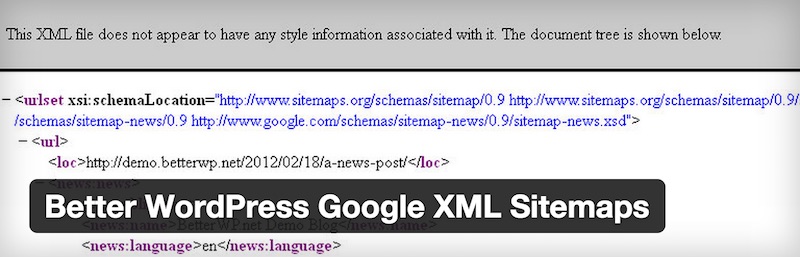
It’s light and it has a very simple design with a lot of options. Better WordPress Google XML Sitemaps also supports sitemapindex, multi-site and Google News Sitemap and these are enough to add this simple but functional XML sitemap plugin to the list.
Better WordPress Google XML Sitemaps can be used to:

Google cares your site load time. The faster it is the better you will more like to rank on search results. If you decide to use this cache plugin, you are more than welcomed to read our article about how to increase site speed score with W3 Total Cache.
W3 Total Cache can be used to:

If you change your permalink structure, permalinks of blog posts and pages you are supposed to redirect the old URL to the new with 301 redirection rule. Redirection plugin, as the name of the plugin is self-explanatory enough, is one of the best free plugins to handle these issues.
Redirection plugin can be used to:
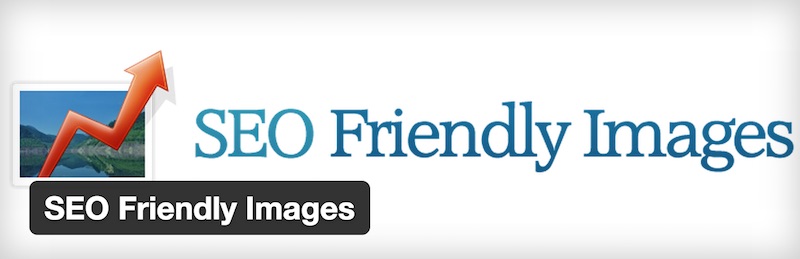
Aside from the name of an image, image “alt” and “title” attributes are also a clue to Google bots to understand what the image is about. SEO Friendly Images plugin helps you automatically add “alt” and “title” attributes to images you upload.
SEO Friendly Images can be used to:
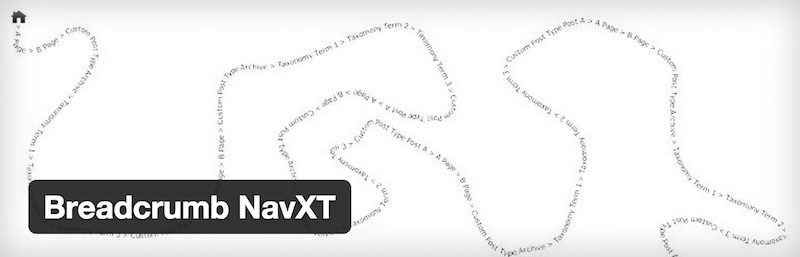
Breadcrumbs are great way to tell Google bots how your website is structured and how to pass link juice logically. Moreover, it boosts the usability of your website if you look from the visitor perpective. So why not use it while WordPress plugins like Breadcrumb NavXT provides a great solution.
Breadcrumb NavXT can be used to:
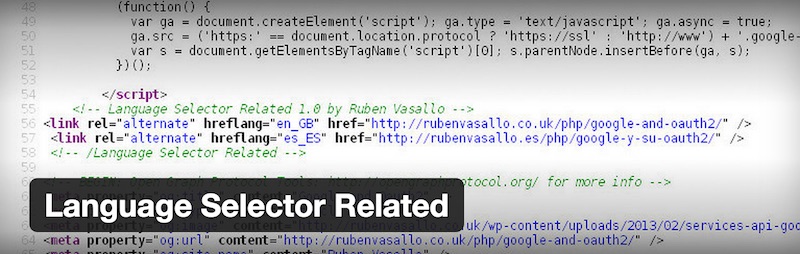
If you serve your content in different languages, what you are asked to do by Google is obvious: the hreflang tags. And there is a plugin for that too: Language Selector Related.
Language Selector Related can be used to:
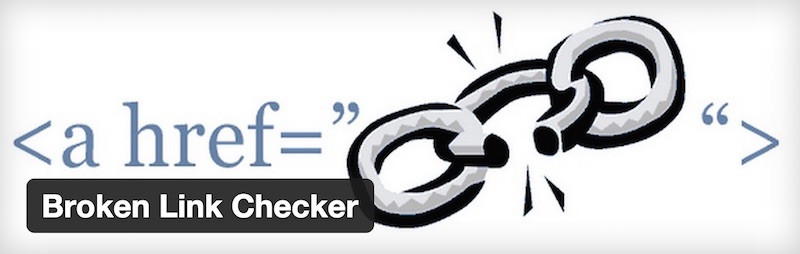
Both search engine bots and users hate broken links, redirections and missing images. In order to welcome bots and visitors with properly functioning pages you can set up Broken Link Checker and get notified when something is not working.
Broken Link Checker can be used to:

This free WordPress plugin makes it very easy to implement rich snippets to your content and increase your CTR on search engine results page. From recipes to review ratings, this plugin supports all rich snippets recommended by Google.
All in one Rich Snippets can be used to:

You can take load off your server by installing this plugin which forces your WordPress installation to use Google hosted javascript libraries instead of hosting them (jQuery, Dojo, MooTools, Prototype, script.aculo.us and swfobject) on your server.
Use Google Libraries can be used to:
These are all for now! Stay connected for more articles (and of course coupon codes!) for webmasters and please help us spread this list on the web!
In case you want to follow me on Twitter: @oozn 🙂
 |
 |
 |
 |
Popular Posts
Get FREE Gifts by that link. Or receive Freebies now. you can whitelist the Ad Block to see it all.
Once done, hit any button below
 |
 |
 |
 |